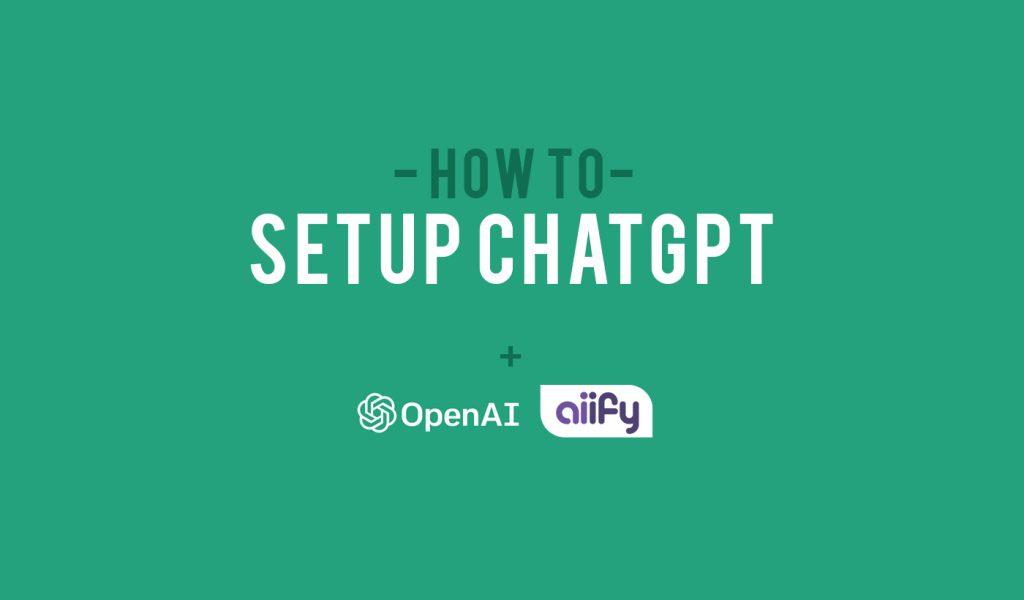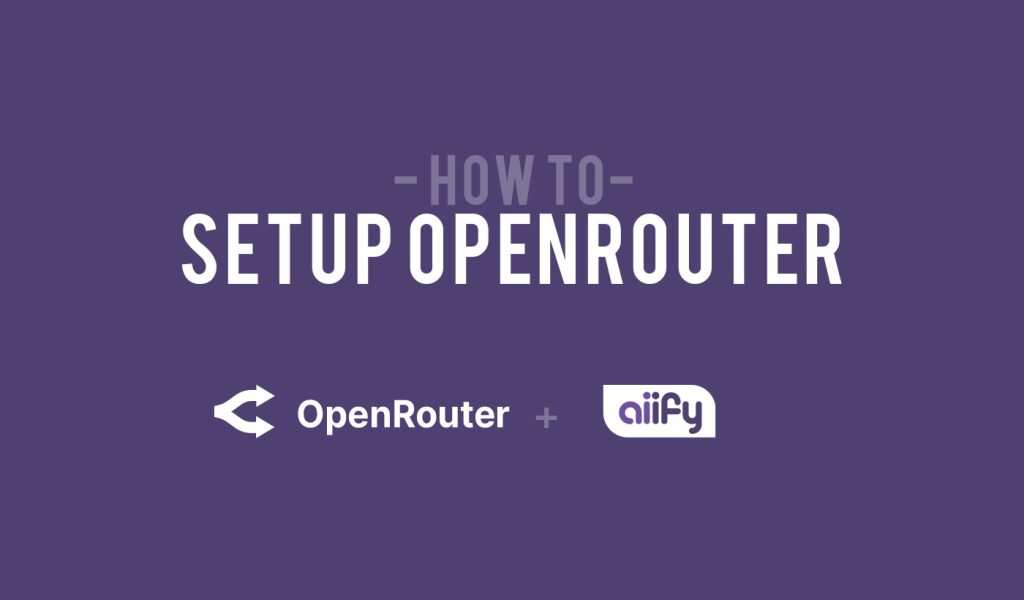Are you looking to add the power of ChatGPT to your WordPress website? The Aiify plugin provides a seamless integration, allowing you to generate new content and enhance existing text using AI technologies. In this guide, we’ll walk you through the steps to set up ChatGPT with the Aiify plugin on your WordPress site.
Step 1 : Acquire ChatGPT API Key
- Visit the OpenAI website and sign up for an account if you don’t have one.
- Generate an API key : Once logged in, head to the left navigation bar and click “API Keys”
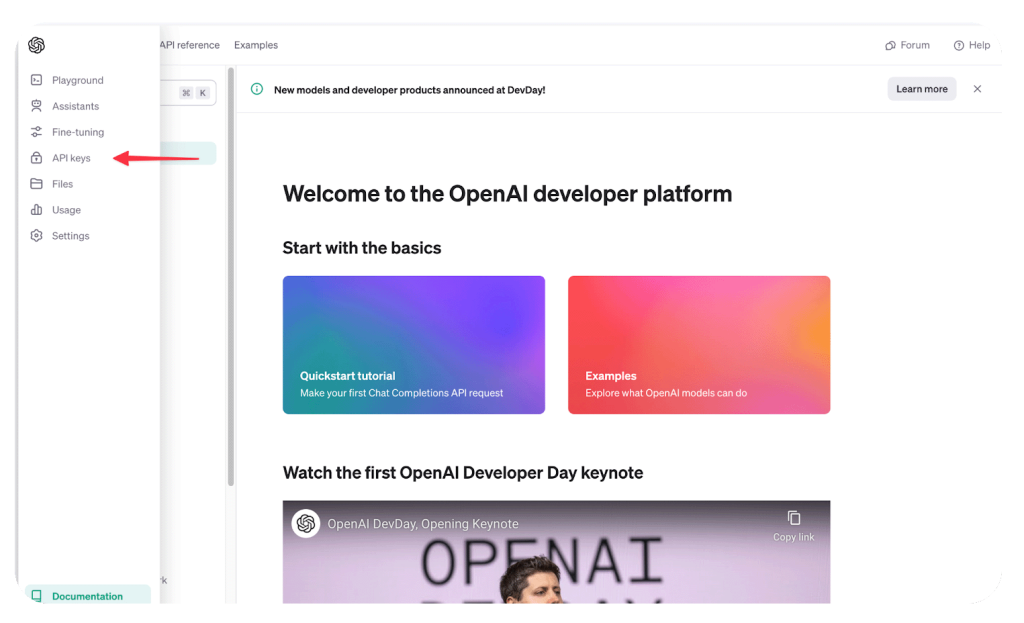
3. Navigate to the following screen and select the option “Create new secret key” by clicking the “+” button. Provide a name for your key in the ensuing pop-up window. Once you’ve entered a name, proceed to click the “Create secret key” button.
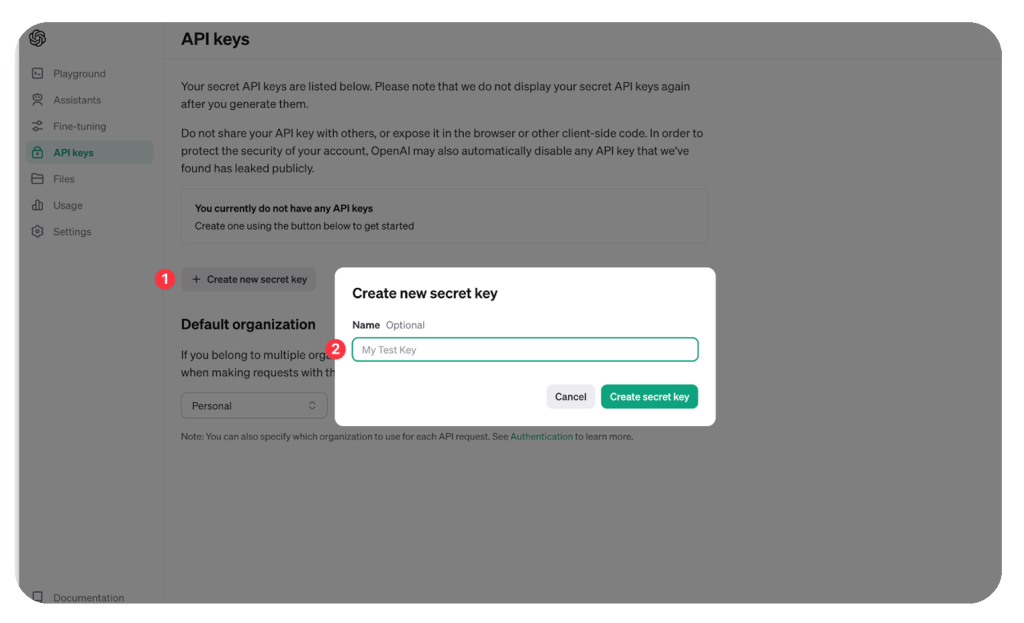
If you anticipate generating several keys, it’s advisable to assign a name that reflects its intended use.
4. On the next screen, copy your API Key and store it somewhere safe. You will not be able to view it again.
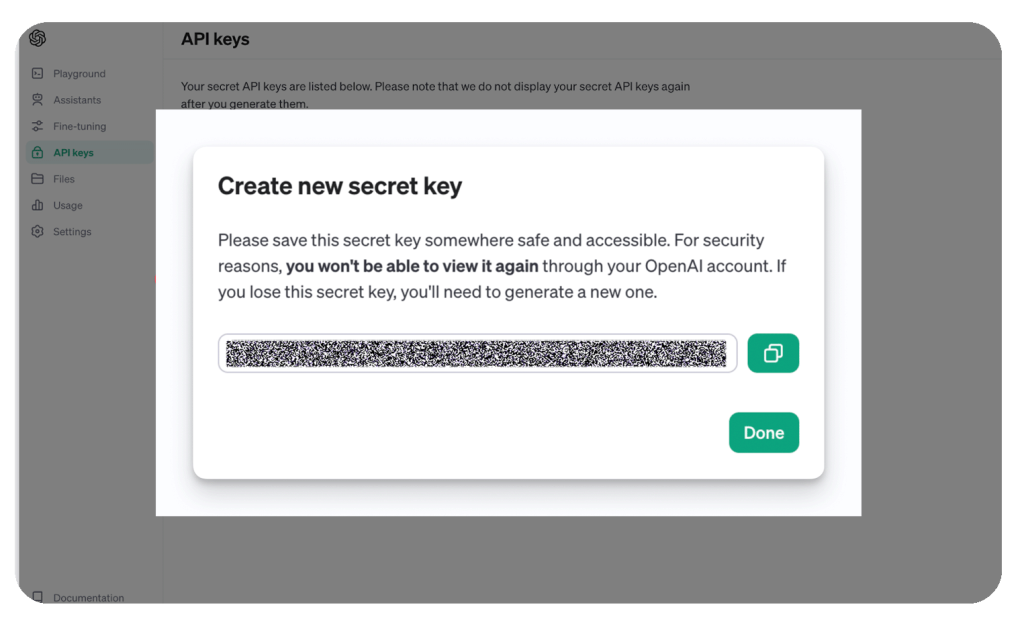
Step 2: Configure Aiify Plugin
- In your WordPress dashboard, find the “Aiify” menu item and go to OpenAi Setting tab inside Aiify blocks settings
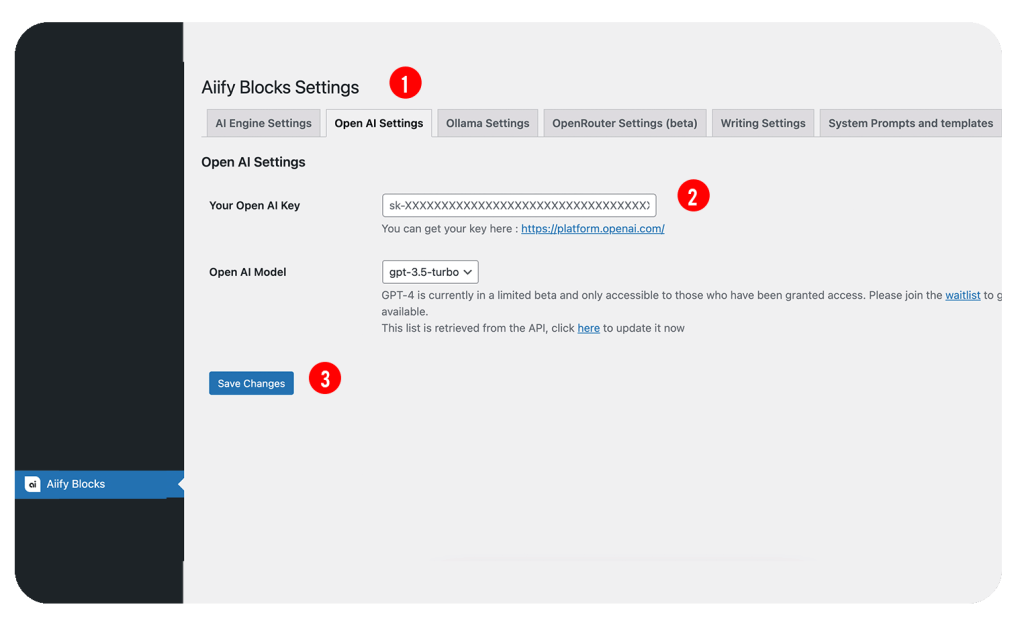
- Enter your ChatGPT API key in the designated field.
- Save the changes.
Step 3: Use ChatGPT in Your Content
- Create or edit a post/page on your WordPress site.
- You will now see additional options in the editor provided by the Aiify plugin. or just write “/aiify” and click on aiify icon.
- Utilize the ChatGPT integration to generate new content or enhance existing text.
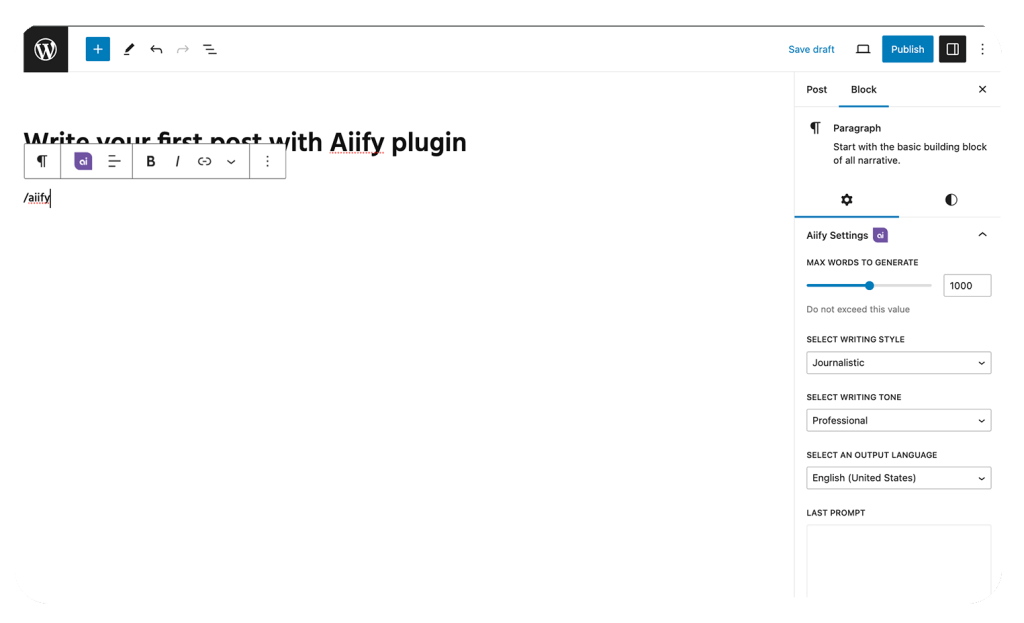
Experiment with Additional Models
Aiify supports various AI models, including ChatGPT 3 & 4, Llama models through Ollama AI, and more via OpenRouter. Explore these models to find the one that best suits your content needs.
Monitor and Adjust Settings
Regularly check the Aiify plugin settings to ensure optimal performance. Adjust configurations based on your preferences and feedback.
Elevate Your Content with ChatGPT and Aiify
By following these steps, you’ve successfully integrated ChatGPT with the Aiify plugin on your WordPress site. Experiment with the different AI models provided by Aiify to enhance your content creation process and provide your audience with engaging and dynamic material.
Remember to stay updated with any plugin or AI model releases for the latest features and improvements. Happy writing!